Cron jobs allow you to schedule commands or scripts to run at specific times or intervals, without requiring manual intervention.
They are an essential tool for automating repetitive tasks in a Unix-based operating system(for automating tasks in windows, check this). In this article, we’ll explain how to automate tasks using Cron Jobs in your Unix-based system.
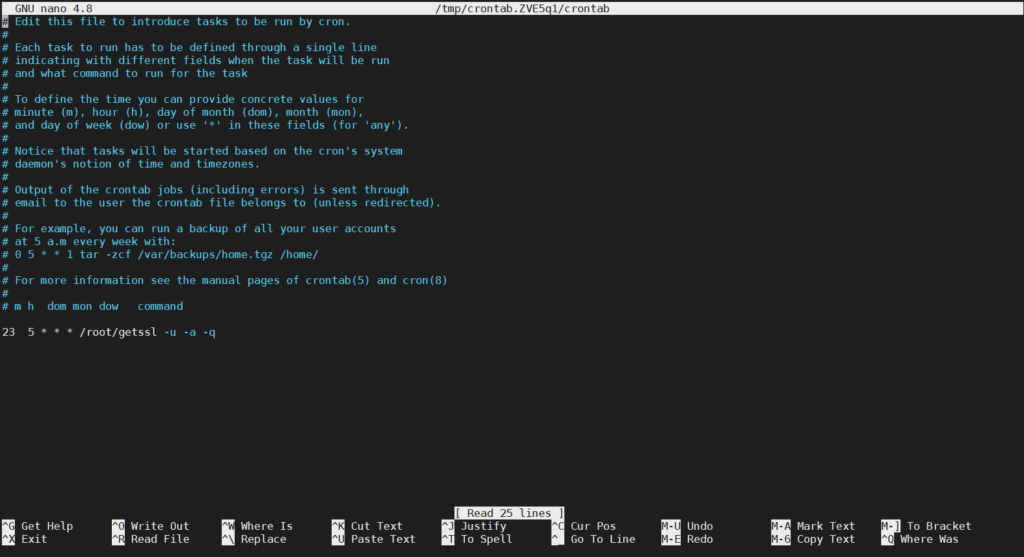
(Related Article: Automate Tasks in Windows)
What is a cron job?
A cron job is a scheduled task that runs automatically on a Unix-based system.
The cron daemon, which is a background process that runs continuously, checks the system’s crontab files to determine when each task should run. Each crontab file contains a list of commands or scripts, along with the schedule for when they should be executed.
Cron jobs are often used for tasks that need to be performed regularly, such as backups, system maintenance, or data processing. They can be scheduled to run at any interval, from every minute to once a year, and can be configured to run at specific times of day or on specific days of the week or month.
Can I use Cron Jobs on MacOs?
Yes! You can absolutely schedule tasks using MacOs using Cron Jobs!
How do cron jobs work?
Cron jobs are managed by the cron daemon, which checks the system’s crontab files every minute to see if any tasks are scheduled to run. If a task is scheduled, the cron daemon executes the command or script as specified in the crontab file.
Crontab files are stored in the user’s home directory and can be edited using the crontab command. Each line in a crontab file represents a single task and is made up of five fields that specify when the task should run:
* * * * * command
| | | | |
| | | | +-- Day of the Week (0 - 6) (Sunday=0)
| | | +---- Month (1 - 12)
| | +------ Day of the Month (1 - 31)
| +-------- Hour (0 - 23)
+---------- Minute (0 - 59)
For example, to schedule a task to run every day at 2:30am, you would add the following line to your crontab file:
30 2 * * * /path/to/command
This specifies that the command should run at 2:30am every day, as indicated by the 30 2 * * * fields.
How to use cron jobs
To use cron jobs, you first need to create a crontab file that contains the commands or scripts you want to run.
You can do this by typing the crontab -e command, which opens your crontab file in your system’s default text editor.
Each line in your crontab file should contain a single command or script, along with the schedule for when it should run.
For example, to run a backup script every day at 3:00am, you would add the following line to your crontab file:
0 3 * * * /path/to/backup/script
Once you have saved your crontab file, the cron daemon will automatically run your scheduled tasks at the specified times.
You can also use the crontab command to manage your crontab file, such as listing or deleting scheduled tasks. For example, to list all of your scheduled tasks, you would run the following command:
crontab -l
To delete a scheduled task, you would use the crontab -e command to open your crontab file, delete the line containing the task, and then save the file.
Conclusion
Cron jobs are a powerful tool for automating repetitive tasks in a Unix-based system. By scheduling commands or scripts to run you can save valuable time and reduce the risk of human error. Whether you need to run a script every day at midnight or send a reminder email every week, cron jobs make it easy to schedule tasks and forget about them.
